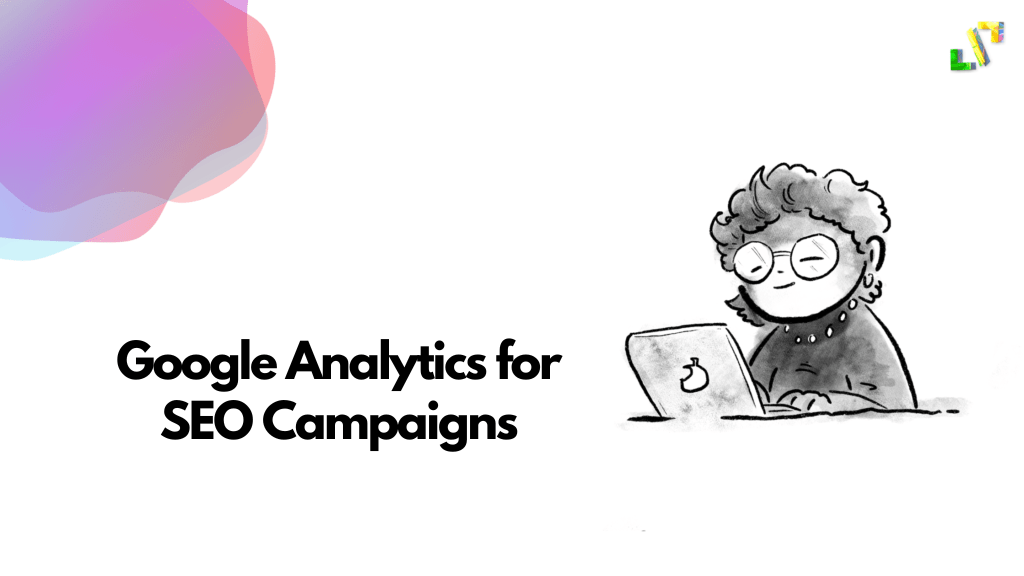Table of Contents
In the ever-changing world of digital marketing, it is essential to stay up-to-date with the latest search engine optimization (SEO) techniques. Google Analytics is a powerful tool that can help you optimize your SEO campaigns, allowing you to track and analyze your website performance. This guide will provide an overview of how to use Google Analytics for SEO campaigns. It will cover topics such as setting up Analytics, tracking page views and interpreting the data.
Setting Up Google Analytics for SEO Campaigns
If you are looking to launch a successful SEO campaign, one of the most important tools you can use is Google Analytics. Google Analytics allows you to track important metrics such as website visits, page views, and conversions. It also provides valuable insights into user behaviour so that you can make informed decisions about your SEO strategies. Here is a step-by-step guide to setting up Google Analytics for SEO campaigns.
Creating a Google Analytics Account
The first step to setting up Google Analytics for SEO campaigns is to create a Google Analytics account. You can do this by visiting the Google Analytics website and signing up for a free account. Once you have created an account, you will be given a tracking code that you will need to add to your website.
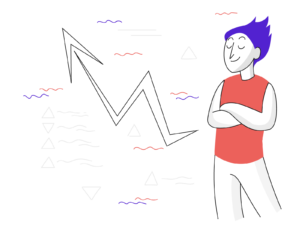
Web Analytics
Google analytics helps you to track the user engagement and movements in your website.
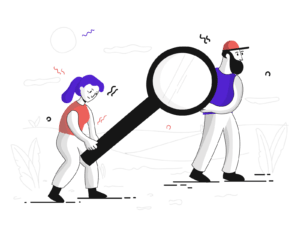
Reporting
Businesses can get insights from the web analytics to make informed decisions using google analytics properly
Linking Your Website to Google Analytics
Once you have created your Google Analytics account, you need to link it to your website. This can be done by adding the tracking code provided when you created your account to your website’s HTML code. If you are not familiar with HTML, there are plugins available that can help you with this process.
Setting Up Goals and Events
The next step is to set up goals and events in Google Analytics. Goals track user actions on your website, such as signing up for a newsletter or purchasing. Events track user interactions with specific elements of your website, such as clicking on a button or watching a video. You can create goals and events in the “Admin” section of your Google Analytics account.
Tracking Your SEO Campaigns
Once you have set up goals and events, you will be able to track the success of your SEO campaigns in Google Analytics. You can look at your account’s “Acquisition” section and view the “Organic Search” report. This report will show you the keywords driving traffic to your website and the number of conversions they generate.
Analyzing Your Results
Once you have tracked your SEO campaigns, you can analyze the results in Google Analytics. You can look at the number of visitors and page views each keyword generates and the number of conversions. This will help you identify which keywords are performing well and which need to be tweaked or replaced.
Catapult Brand Demand with Strategic Content Marketing
Having a content-first approach helps you to create the authority in the sector and generate demand for your brand.
Contact Our Content Manager NowFour Easy Ways to Use Google Analytics
Google Analytics is a powerful tool for monitoring website performance and user behaviour. It can help you to gain valuable insights into how your website is being used and how it can be improved. This blog will explore five easy ways to use Google Analytics to track website performance and user behaviour. We’ll look at tracking page views, setting up goals and funnels, analyzing user engagement, and creating custom reports. With these tips, you’ll be able to get the most out of Google Analytics and start improving your website.
Tracking Page Views
Tracking page views is one of the most basic and important functions of Google Analytics. It allows you to monitor how many people visit your website and which pages they view. This is essential for understanding user engagement and improving website performance. To track page views, you need to set up a tracking code in your website’s header. Once you have done this, you can track page views in real-time and view detailed reports about page views over different periods.
Setting Up Goals and Funnels
Setting up goals and funnels in Google Analytics allows you to track how your website visitors convert into customers. A goal is a specific action you want visitors to take on your website, such as making a purchase or signing up for an email list. A funnel is a sequence of steps visitors must go through to complete a goal. By setting up goals and funnels, you can measure the effectiveness of your website and take steps to improve it.
Analyzing User Engagement
Google Analytics also allows you to analyze user engagement, an important measure of website performance. User engagement is how visitors to your website interact with your content. It can be measured by looking at factors such as time on page, pages per session, and bounce rate. By analyzing user engagement, you can identify areas of your website that need improvement and make adjustments to improve user experience.
Creating Custom Reports
Creating custom reports in Google Analytics allows you to understand website performance and user behaviour better. You can create custom reports to track specific metrics, such as conversion rates or page views over time. This allows you to get a more granular view of how your website is performing and identify areas where you can improve.
Great Ways to Use Google Analytics for SEO
Google Analytics is a powerful tool for monitoring your website’s performance and boosting your SEO efforts. It can help you understand how visitors interact with your website, track conversions and goals, and provide valuable insights on optimizing your website for better search engine rankings. Here, we’ll look at five effective ways to use Google Analytics for SEO.
Analyzing Visitor Behavior:
Google Analytics is a powerful tool for monitoring yo
Google Analytics is a great way to analyze visitor behaviour on your website. By tracking various metrics, such as page views, bounce rate, time on page, and unique visitors, you can gain valuable insights into how your visitors are engaging with your content. With this data, you can identify areas for improvement, such as optimizing your content and layout for easier navigation or creating more compelling calls to action.
ur website’s performance and boosting your SEO efforts. It can help you understand how visitors interact with your website, track conversions and goals, and provide valuable insights on optimizing your website for better search engine rankings. Here, we’ll look at five effective ways to use Google Analytics for SEO.
Optimizing Page Speed:
Page speed is a key factor in SEO, and Google Analytics can help you optimize your website’s speed. By tracking the average page load time, you can pinpoint pages that take too long and then take steps to improve them. You can also use the “Page Timings” report to determine which pages take the longest to load and make the necessary changes to improve them.
Measuring the Impact of Social Media:
Social media is an important part of SEO, and Google Analytics can help you measure the impact of your social media efforts. With the “Social” report, you can see which social networks are driving the most traffic to your website and which posts and pages are getting the most engagement. This data can help you focus your efforts on the networks and content that are performing the best.
Tracking Conversion Goals:
Conversion goals are key indicators of success, and Google Analytics can help you track them. By setting up conversion goals, such as sign-ups, newsletter subscriptions, and purchases, you can measure the effectiveness of your website in achieving these goals. This data can help you identify areas of improvement and opportunities to optimize your website for better conversion rates.
Finding Keywords Opportunities:
Google Analytics can also help you identify keyword opportunities for SEO. You can gain valuable insights into which keywords are performing best by tracking various metrics, such as page views, bounce rate, time on page, and unique visitors. This data can help you optimize your content for those keywords, as well as help you identify new keyword opportunities to target.
Conclusion
Google Analytics is a powerful tool that can be used to optimize your SEO campaigns. By setting up your Google Analytics account, tracking page views, and analyzing the data, you can identify areas of improvement and optimize your SEO campaigns. Additionally, troubleshooting common issues can help ensure that the data collected is accurate and up-to-date. By following the steps outlined in this guide, you can maximize the potential of your SEO campaigns and achieve success.
Reviewed By
SOJY is a Growth Marketing Strategist with proven expertise in Marketing Psychology, Performance marketing and SEO with over 7 years of experience in the industry. With a passion for helping businesses grow, he has a track record of success in developing and executing innovative marketing strategies that drive growth and ROI.
-
Sojy SNhttps://blog.algorithmc.com/author/sojy/
-
Sojy SNhttps://blog.algorithmc.com/author/sojy/
-
Sojy SNhttps://blog.algorithmc.com/author/sojy/
-
Sojy SNhttps://blog.algorithmc.com/author/sojy/