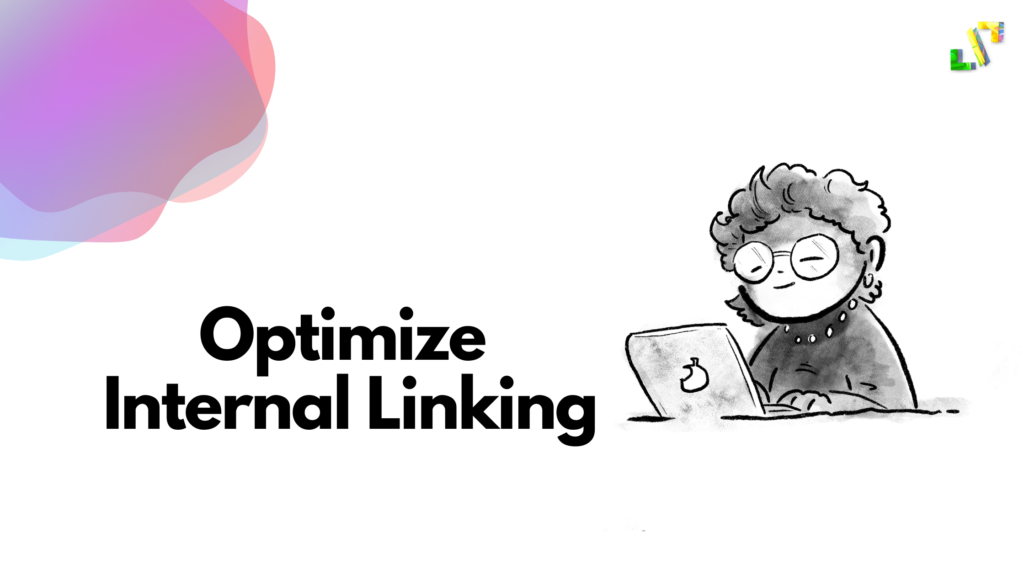Inbound linking, also known as “incoming links” or “inlinks,” refers to the practice of linking to a website or web page from another website. Inbound links are important for search engine optimization (SEO) because they help to improve a website’s search engine rankings. When a website has many high-quality inbound links, search engines view it as an authoritative and reputable source of information, which can help it rank higher in search results. Inbound links also help to increase the visibility of a website, as well as drive traffic to it from other websites.
To optimize the internal linking of a website, you can follow these steps:
Identify the most important pages on your website: The first step in optimizing internal linking is to identify the pages on your website that are most important to your business and your users. These pages should be the focus of your internal linking strategy.
Create a clear hierarchy: To make it easy for users and search engines to navigate your website, you should create a clear hierarchy of pages with a clear flow from the most important pages to the least important pages. This will help users and search engines understand the structure of your website and find the content they are looking for.
Use descriptive and keyword-rich anchor text: The anchor text of your internal links is an important factor in how search engines interpret your website. Make sure to use descriptive and keyword-rich anchor text that accurately describes the content of the linked page.
Link to relevant pages: When linking to other pages on your website, make sure to link to pages that are relevant to the content of the page you are linking from. This will provide valuable context and information to users and search engines.
Monitor and update your internal linking: Internal linking is not a one-time task. You should regularly monitor your internal linking to ensure that it is effective and up-to-date. Update your internal links as needed to reflect changes in your website and to improve the user experience and search engine rankings.
The best examples for the internal linking of a website for better result
- A blog post that links to other relevant blog posts on the same topic
- A product page that links to related products or product categories
- A homepage that links to the most important pages on the website, such as the about page, contact page, and product pages
- A services page that links to pages that provide more information about each service, such as case studies and testimonials
- A contact page that links to the website’s social media profiles and newsletter signup form
Overall, the best examples of internal linking are ones that provide valuable context and information to users and search engines, and help improve the user experience and search engine rankings of the website.
Reviewed By
-
algorithmchttps://blog.algorithmc.com/author/algorithmc/
-
algorithmchttps://blog.algorithmc.com/author/algorithmc/
-
algorithmchttps://blog.algorithmc.com/author/algorithmc/
-
algorithmchttps://blog.algorithmc.com/author/algorithmc/