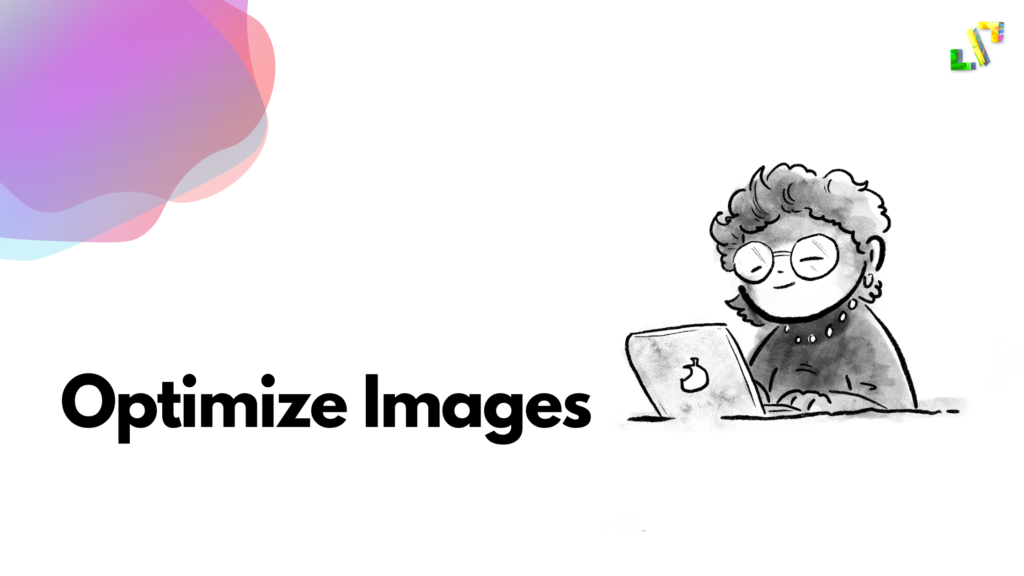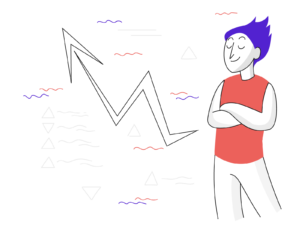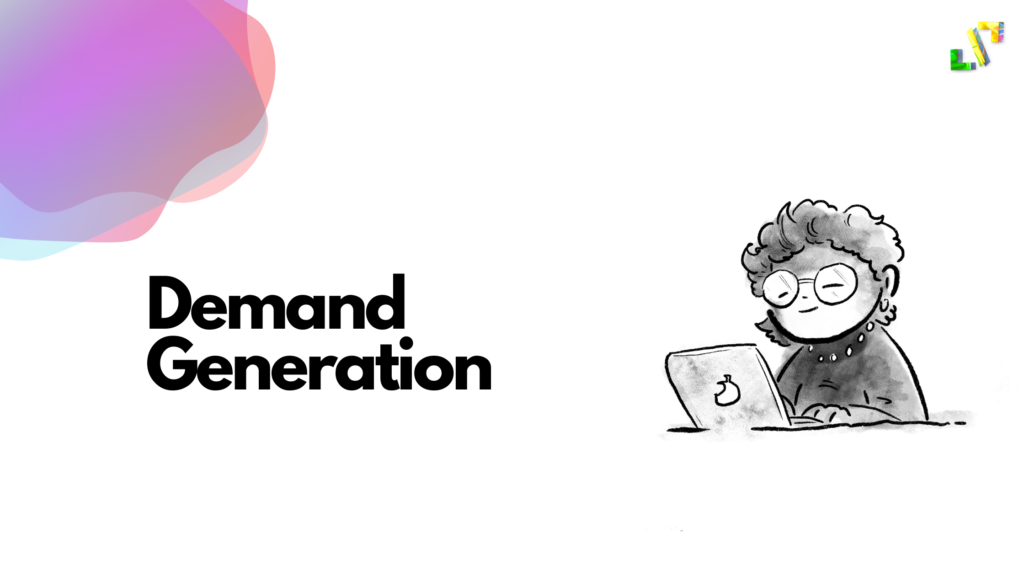You should learn the technique of picture optimization if you manage an online business. Since your product photography is the backbone of your online business, optimizing your photographs is essential to drawing in customers who are browsing Google Images and decreasing your site’s load time. So, let’s have a look at some of the tips to optimize images for site speed.
Give your photos meaningful, straightforward names
With the preset file names the camera provides, you may quickly and easily shoot through hundreds of product images.
When optimizing images for search engines, it is essential to include relevant keywords. To optimize images, you must give them meaningful titles that include relevant keywords. The filenames of your images will also be indexed by search engines, not only the content on your website.
Be careful while optimizing your alt characteristics
If a browser is unable to display an image correctly, the text included in its alt property will be shown instead. As an added bonus, they help make websites more accessible. Hovering over a produced picture still displays its alt property content (depending on your browser settings).
The alt property helps your site’s search engine rankings as well. It is possible to improve your website’s search engine rankings by optimizing the alt attributes of its photos with relevant keywords. Adding alt attributes to your images is one of the best practices for boosting the visibility of your e-commerce items in Google’s image and web search.
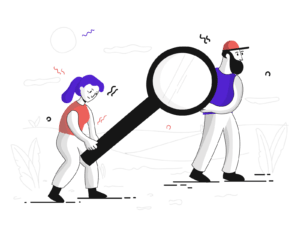
Visibility
Being more visible to the target audience is the a key factor that accelerate demand.
Carefully consider the picture proportions and product angles you use.
Showing your goods from several perspectives is standard practice. If you were attempting to sell a Ford Mustang, for instance, you wouldn’t want to display just one picture of the automobile. The ideal use of the additional images is to complete the alt attributes. And you’d do this by adding individual alt attributes to each image of the product.
Cut down on the size of your picture files
Depending on the size of your files, the time it takes for a consumer to see your site after clicking its link might be rather long. The length of time it takes for a website to load is directly proportional to the size of its individual files.
Site visitors are less likely to leave if the pages they visit load quickly after clicking on images.
Using Adobe Photoshop’s “Save for Web” option may help you save space on your computer. Using this option, you may optimize the picture for the smallest feasible file size without sacrificing quality.
Select an appropriate file format
Images uploaded to the web are often saved in one of three formats: JPEG, GIF, or PNG. The file size of the PNG-24 picture is nearly three times that of the PNG-8. In light of this, handling PNGs with extreme caution is required.
JPEGs are often the best option for online storefronts. As the highest quality option with the shortest file size, they are ideal. Big photos of your product should never be GIFs. Unfortunately, there is no practical solution to reduce the file size. Only use GIFs for previews and aesthetic purposes.
Images saved as PNGs may be used instead of JPEGs or GIFS if desired. If you can only find images of your products in PNG format, we recommend utilizing PNG-8 instead than PNG-24. Simple ornamental pictures are best served by PNGs due to their very tiny file size.
Make sure your thumbnails are optimized
Tiny versions of product photos are common on e-commerce sites, particularly for categories. They display things effectively and efficiently without taking up too much room.
While thumbnails are useful, they should be used with caution since they may be very crucial. Who is the victim? How fast your pages open? At pivotal moments throughout the buying process, thumbnails are often shown. They might cause you to lose a consumer if they slow down your category pages.
It’s important to use different wording in the alt property than you would for the larger sizes of the same picture. Actually, try something really different with your alt text. What you don’t want is for the thumbnail to get indexed instead of the full picture.
Catapult Brand Demand with Strategic Content Marketing
Having a content-first approach helps you to create the authority in the sector and generate demand for your brand.
Contact Our Content Manager NowMake use of visual sitemaps
Google will pay more attention to your photos if you utilize image sitemaps, even if you use “flashy” techniques like Javascript galleries or image pop-ups to enhance the buying experience.
Images that aren’t explicitly referenced in the source code won’t be indexed by web spiders. Crawlers can’t access photos without knowing where to find them, thus an image sitemap is essential.
Your website’s search engine results page placement might be improved by adhering to Google’s various requirements for posting images. If you utilize Google sitemaps to tell Google more about the photos on your site, it will be able to locate even more of them than it would without your aid.
Be wary of only ornamental pictures
Images used for decoration on websites range from backgrounds to buttons to borders. Generally speaking, any illustration that has nothing to do with the actual product is just decoration.
However, the more beautiful pictures there are on a website, the larger the file size and the longer it will take to load. As a result, you may want to examine your decorative photos more closely to ensure they aren’t hindering your website’s potential to convert visitors into buyers.
The size of your site’s ornamental pictures should be evaluated, and a template that reduces image size should be used.
Using content delivery networks
As a hosted service, Shopify stores don’t have to worry about this, but other businesses should. Image and other media file hosting services are often found on content delivery networks (CDNs). They assist with bandwidth concerns and may speed up your website loads.
The one major downside is with regard to backlinks. In case you hadn’t heard, backlinks are quite important for search engine optimization, and the more you have, the better off your site will be in the search results.
Using a content delivery network (CDN) to host your photographs typically means shifting the image from your domain to the CDN’s domain.
Try out your pictures
To put it simply, optimizing your photos can assist boost your profits. Getting your photographs indexed by search engines and decreasing their file sizes are great first steps, but what about testing different images to determine which ones result in higher conversion rates?
Since load speeds are a problem for some non-hosted ecommerce sites, testing the quantity of product photos per page may reveal that doing so increases click through rates and sales. It’s likely that adding more photos per page can enhance the user experience and boost conversion rates. This can only be determined by experimentation.
Conclusion
You won’t have to worry about your ecommerce photos anymore. You have learned some search engine optimization (SEO) techniques for images that can help you get your product photographs into the top results of Google’s image search. You have mastered the art of making the most of alt characteristics. You will be well-versed in the various file formats and when to use them.
Reviewed By
-
algorithmchttps://blog.algorithmc.com/author/algorithmc/
-
algorithmchttps://blog.algorithmc.com/author/algorithmc/
-
algorithmchttps://blog.algorithmc.com/author/algorithmc/
-
algorithmchttps://blog.algorithmc.com/author/algorithmc/