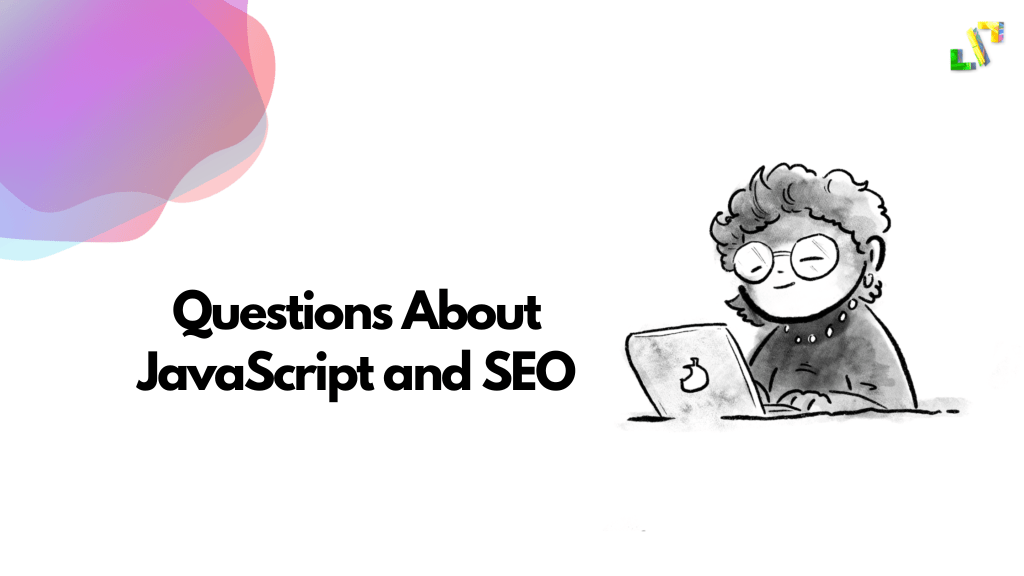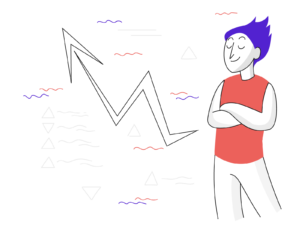When it comes to web development, JavaScript and SEO are two integral components of any successful online project. Many web developers and marketers have questions about how JavaScript and SEO interact, and how they can use the two to their advantage. In this blog post, we’ll be exploring some of the most commonly asked questions about JavaScript and SEO, so you can get a better understanding of how they work together.
What are some commonly asked questions about JavaScript and SEO?
FAQ
Is JavaScript bad for SEO?
Ans. No. Modern search engine algorithms actually expect to see some usage of JavaScript on webpages, particularly if it is used to create a better user experience. Google will even use its own JavaScript renderer to read pages that are built using client-side frameworks like React or Angular.
However, if a website uses too much JavaScript, search engine bots may not be able to understand it, which can impact the visibility of a website. This can be avoided by making sure that content rendered in JavaScript is available to search engine crawlers via server-side rendering.
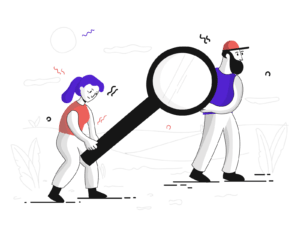
Visibility
Being more visible to the target audience is the a key factor that accelerate demand.
Are there any specific technical considerations I need to be aware of when it comes to SEO and JavaScript?
Ans. Yes. It is important to understand that search engine crawlers may not always execute the same code as browsers do, so your website may look different when viewed by bots than when viewed by users.
What’s the worst that can happen without JavaScript SEO?
Ans. Without proper consideration of how your JavaScript is affecting crawl ability, you could find yourself with an unindexed website; meaning your content won’t appear on search engine results pages (SERPs). If you have an e-commerce site this could mean fewer customers, potentially leading to decreased revenue.
Can Googlebot click buttons on a website or scroll?
Ans. Yes. As of early 2019, Googlebot has been able to interact with more elements on websites. The bot is now able to execute JavaScript functions such as pressing ‘click’ buttons and scrolling down long web pages. This functionality allows the bot to gain access to more content within websites, which improves its ability to index these sites.
However, just because Googlebot can interact with elements doesn’t guarantee that those elements will be seen within the SERP.
For example, if a certain page requires scrolling through before certain content appears, it’s possible that the bot has seen the content but hasn’t indexed it because it believes it isn’t relevant enough. To ensure that all relevant content is being indexed, developers should focus on improving performance and eliminating roadblocks from their sites.
Can Twitter and Facebook render JavaScript?
Ans. No. Neither Twitter nor Facebook currently renders JavaScript, though they both offer APIs that allow developers to access data from each platform. That means that while JavaScript itself may not be rendered, content from either platform can still be included on web pages built with JavaScript.
Additionally, some search engines may take note of external sources when crawling your site. For example, if a link to a Tweet is included in your webpage, the search engine might take that into account when indexing your site. Therefore, developers should consider ways to include external data sources in their JavaScript websites for maximum visibility.
Catapult Brand Demand with Strategic Content Marketing
Having a content-first approach helps you to create the authority in the sector and generate demand for your brand.
Contact Our Content Manager NowWhat browser is Google currently using for rendering web pages?
Ans. Google currently uses Chrome for rendering web pages. They also use their own custom-built Googlebot Renderer to interpret DOM changes triggered by JavaScript execution.
The Renderer works similarly to Chrome and gives Googlebot access to additional information that would otherwise be blocked due to JavaScript execution. Developers should also keep in mind that other search engines, such as Bing and Yahoo!, use different technologies and methods to crawl websites.
Can I reduce JavaScript’s impact on my web performance?
Ans. Yes. One way to reduce JavaScript’s impact on web performance is to prioritize loading the most important resources first. Instead of waiting until the JavaScript is fully loaded, developers can use techniques such as lazy loading to only load resources that are visible to the user.
Additionally, compressing files and minifying JavaScript code can help reduce the amount of time it takes to load. These techniques improve the overall performance and user experience of your website, allowing it to load quickly and efficiently.
What does Mobile-first indexing mean for my JavaScript website?
Ans. Mobile-first indexing is when Google prioritizes the mobile version of your web page over the desktop version. Since mobile devices often have slower connection speeds and less powerful processors, it is important to make sure that your JavaScript website is optimized for mobile.
By making sure that your content is easily accessible on mobile devices, your chances of appearing in the SERPs will increase significantly.
Additionally, developers should make sure that content that is only visible when JavaScript is enabled is properly crawled and indexed by Google. Failing to do so could result in the content going unnoticed and being left out of the SERPs altogether.
Can I detect Googlebot by the user agent string and serve it as a pre-rendered version of my website?
Ans. Yes, you can detect Googlebot and serve it a pre-rendered version of your website. You can identify the crawler based on the user agent string. Once detected, you can serve the crawler a static HTML snapshot of the website instead of relying on JavaScript to create the page.
Doing so ensures that the crawler can quickly and accurately index the website. Additionally, developers should pay attention to any requests made to their API endpoints, as this is another way that the crawler is accessing the website. Taking the necessary steps to optimize your website for Googlebot is essential to achieving success in organic rankings.
Is PWA SEO different than JavaScript SEO?
Ans. Yes, Progressive Web Apps (PWAs) require a slightly different approach to SEO compared to traditional JavaScript websites. PWAs rely heavily on Service Workers to enable features such as offline access and push notifications.
This requires extra steps to ensure that all elements of the app are properly indexed by search engines. Additionally, PWAs can utilize App Shell technology which allows elements such as the header, footer, and navigation bar to persist even after the rest of the content has been updated or reloaded.
This allows the App Shell to become an integral part of the website architecture, providing quick navigation and improved user experience. Lastly, PWAs must meet certain requirements outlined by Google for them to be eligible for installation from the Play Store or App Store.
Ensuring all requirements are met before submitting your PWA for approval is essential for obtaining favourable organic rankings.
Are the two waves of indexing gone?
Ans. No, the two waves of indexing are still alive and well. Google still performs two separate passes on websites, one to discover and analyse the content, and another to render and index the content. Although Googlebot Renderer is much more advanced now than it was several years ago, the dual-pass process still exists and is necessary for the effective crawling and indexing of JavaScript websites.
Furthermore, some developers opt to employ dynamic serving to deliver tailored content depending on the device that is requesting the website. As such, the crawler needs to be able to distinguish between the two waves of indexing to effectively crawl and render the website.
It is also critical for developers to stay up-to-date on the latest crawling and indexing tools and technologies to ensure that their website is correctly interpreted by Googlebot.
As Google is getting more technologically advanced, will JavaScript SEO go away?
Ans. No, JavaScript SEO is here to stay. Google is constantly evolving and improving its algorithms to better understand and index JavaScript websites. Even though Googlebot has gotten better at interpreting JavaScript, it is still not 100% accurate.
As such, developers need to take additional steps to ensure that their website is properly indexed. Additionally, JavaScript SEO is becoming increasingly popular for creating engaging and interactive experiences for users, which is highly attractive to search engines.
Ultimately, JavaScript is here to stay and will continue to play an important role in developing and optimizing modern websites.
Conclusion
JavaScript and SEO are two very important components of successful website design and optimization. It is essential to understand the basic principles of both to create a website that ranks well on search engine results pages. When it comes to JavaScript and SEO, many common misconceptions need to be addressed.
Hopefully, this article has shed some light on these questions and provided a few answers. Remember, though, that each website will have different needs when it comes to JavaScript and SEO, so be sure to consult with experts for a tailored approach. With the right strategy and implementation, you can ensure that your website is seen by the right people and help maximize its potential.
Reviewed By
SOJY is a Growth Marketing Strategist with proven expertise in Marketing Psychology, Performance marketing and SEO with over 7 years of experience in the industry. With a passion for helping businesses grow, he has a track record of success in developing and executing innovative marketing strategies that drive growth and ROI.
-
Sojy SNhttps://blog.algorithmc.com/author/sojy/
-
Sojy SNhttps://blog.algorithmc.com/author/sojy/
-
Sojy SNhttps://blog.algorithmc.com/author/sojy/
-
Sojy SNhttps://blog.algorithmc.com/author/sojy/